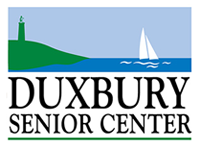Register for a Program*
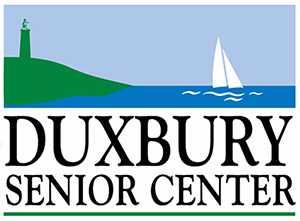
Our registration system, called Schedules Plus, allows you to register and pay for programs online. It also keeps track of the programs you signed up for with a personal calendar that includes your Zoom links. For more details about our monthly programs, see the Newsletter, Duxbury Doings.
To log in to the system to register for a program, you'll use your phone number. If we don't have your phone number, or an account set up for you, give us a call at 781-934-5774, ext. 5703 or email programs@duxbury-ma.gov and we will set that up for you.
To access our registration system, click here. Find programs by going to Site Calendar, where programs will be listed in the calendar, or click Register, and you will see the programs in a list organized by either In-person Programs, or Virtual Programs. You'll be prompted to enter your phone number to log in.
Tip: Once you are in the calendar view, you can use the filters to see all of the programs, or just certain ones by using the All Categories drop-down menu. For example, you can view just Fitness or just Meals. You can also change the month view and find a program by using the search bar.
| If you have registered for a program and want to access the Zoom link, click here and log in. Your virtual calendar will open. Click on the class link, and you're in! |
If you have any questions, please call us at 781-934-5774 ext. 5703, or email programs@duxburycoa.com